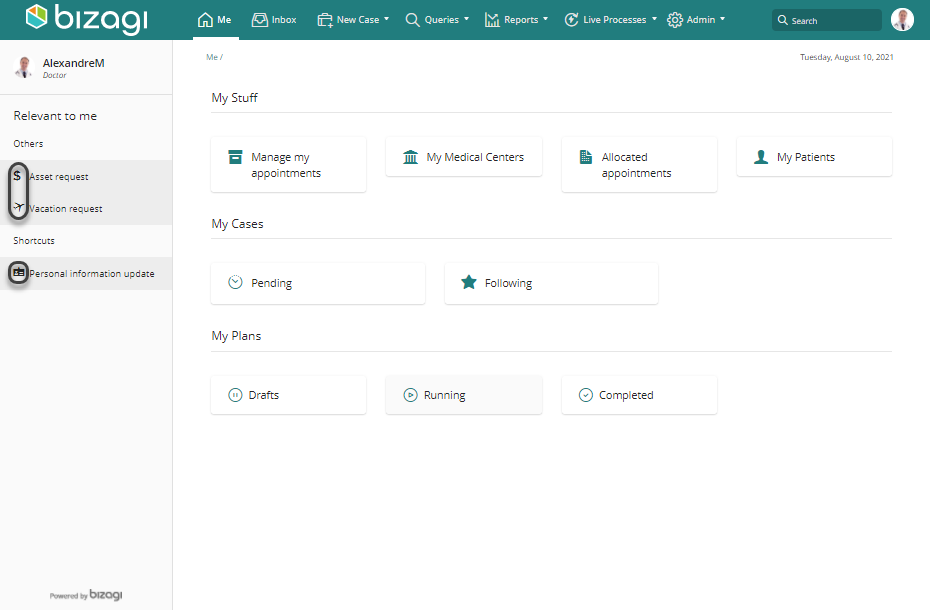Classifying Relevant Processes
Overview
Once you have configured one or more Actions to be relevant for a stakeholder under a particular context, as described in Relevant to Me, you may choose to classify how these are displayed in the Work Portal.
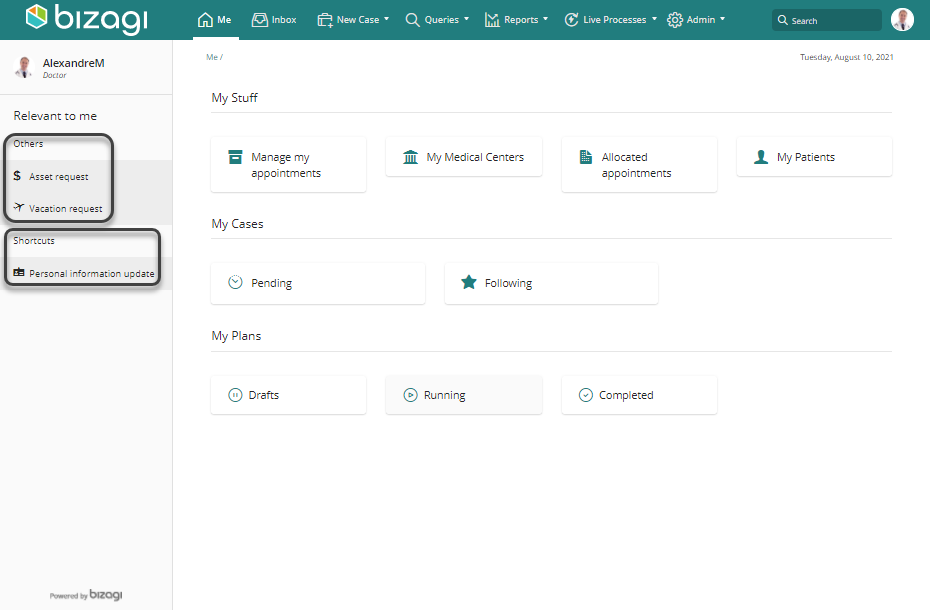
Classifying Relevant Processes
To define new groups in which relevant actions are classified:
- Go into the Expert View and click Entities.
- Locate the stakeholder entity and its context where relevant actions apply.
Locate an action under the Relevant item and right-click it to select Edit Suggested:
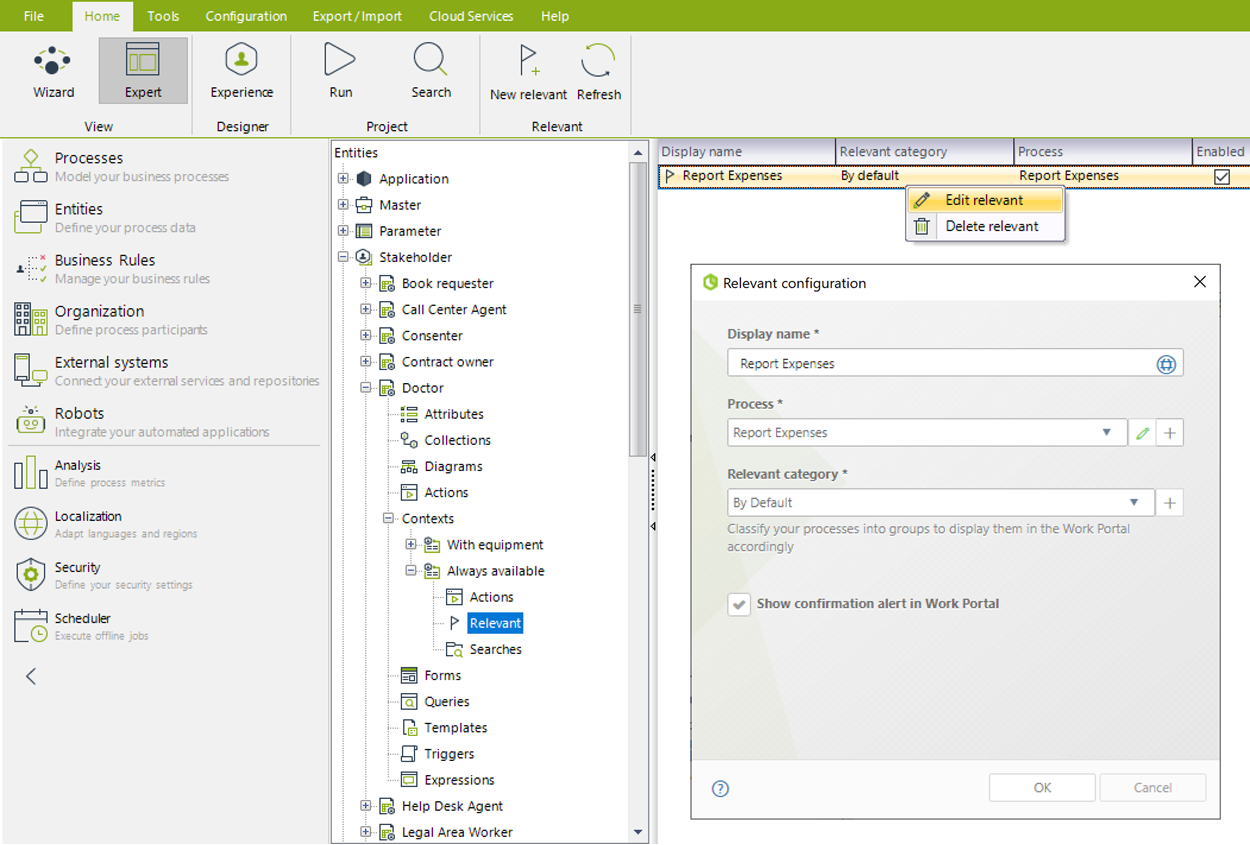
Edit Configuration
- Edit the action's configuration.
- Define Classified In from the drop-down list, or click Create Classification to define a new one.
Save the classification and click OK.
You can feature multiple relevant actions for stakeholders and group them into classifications:
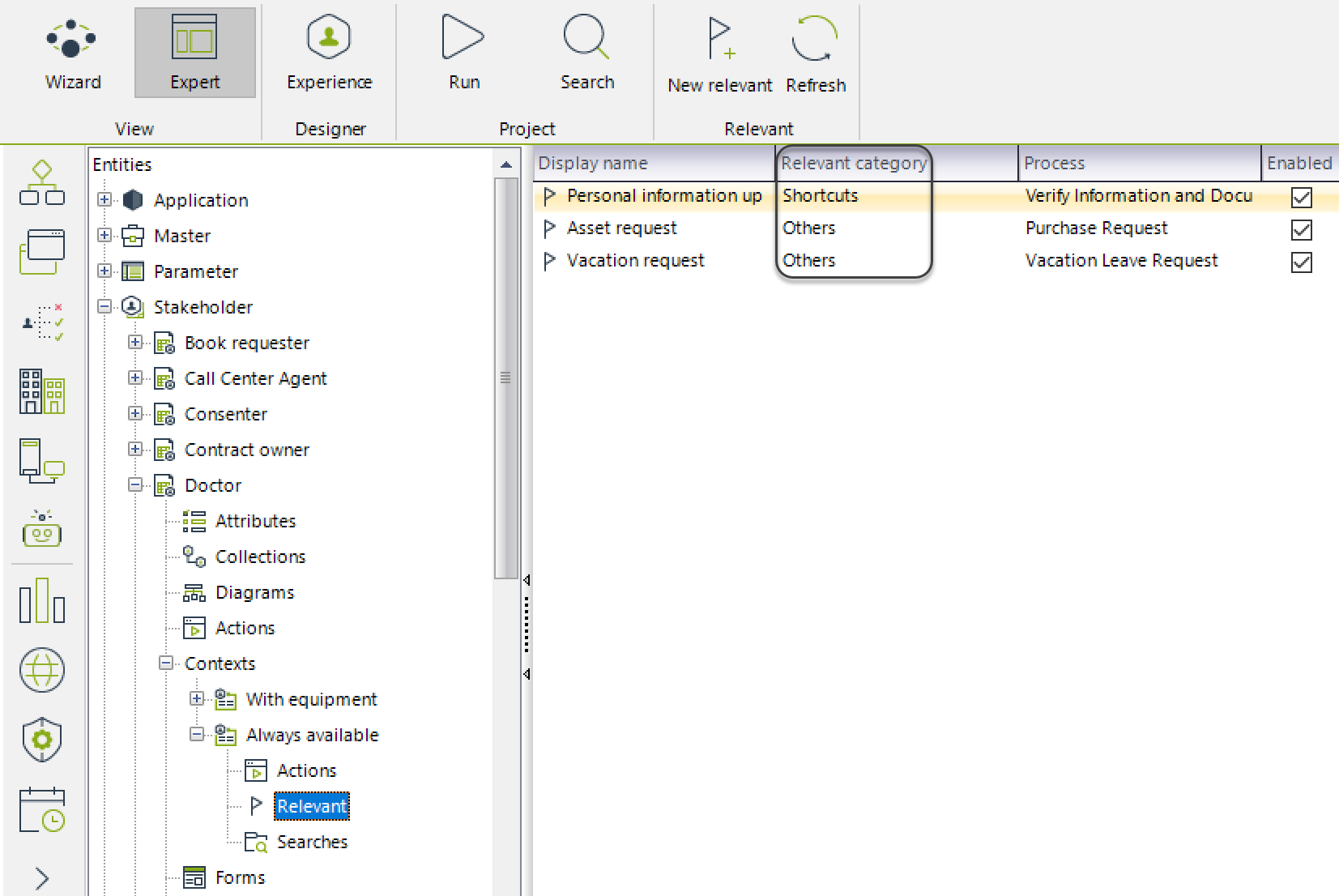
Relevant Processes Icon
Additionally, you can select the icon that represents each relevant process by configuring it through the Expert View in the Processes Definition.
To do this:
- Right-click the Process.
- Select Work Portal Icon to explicitly choose a different icon:
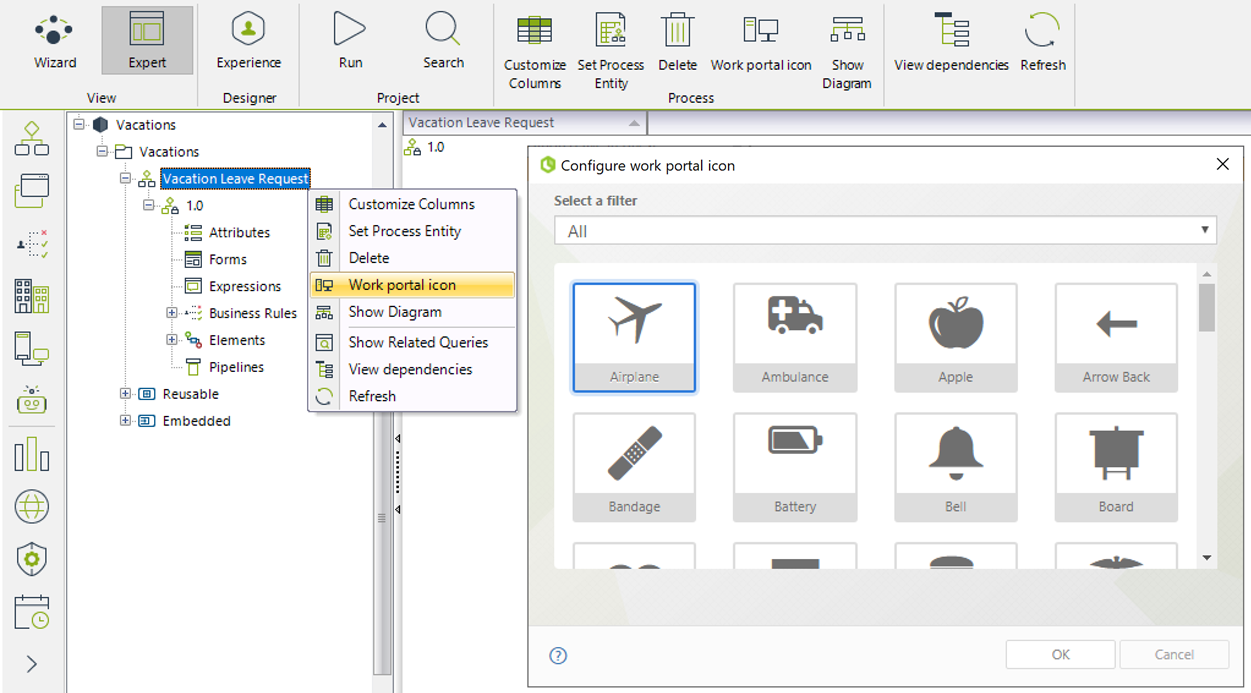
In the Work Portal, the Relevant to Me section will classify the featured processes and display the defined icons: